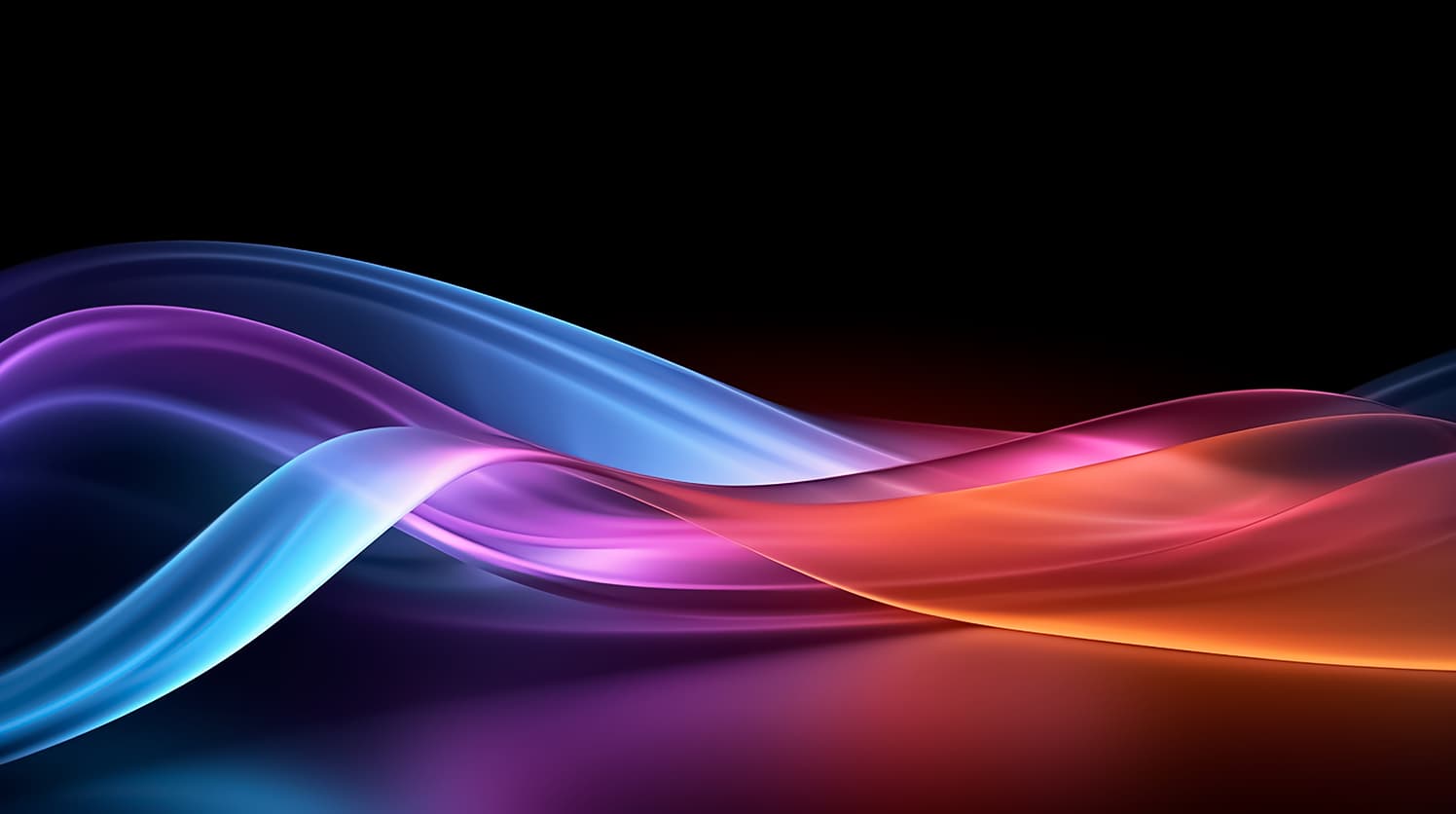Define your survey objectives:
Determine the purpose of your survey and what specific information or insights you want to gather. Clear objectives will help you create effective questions.
Choose an online survey platform:
There are various online survey platforms available, both free and paid. Some popular options include SurveyMonkey, Google Forms, Typeform, and SurveyGizmo. Select one that suits your needs and budget.
Sign up or log in to the chosen platform:
Create an account on the survey platform if you don’t already have one, or log in if you do.
Start a new survey:
In your survey platform, select the option to create a new survey.
Create your survey questions:
Design your survey questions based on your objectives. Make sure questions are clear, concise, and relevant to your goals. Common question types include multiple-choice, open-ended, rating scales, and yes/no questions.
Organize your survey:
Structure your survey logically, with an introduction that explains its purpose, followed by the main questions, and finally a conclusion or thank-you page.
Add question logic (if needed):
Some survey platforms allow you to create skip logic or branching, which directs respondents to specific questions based on their previous answers. This can make your survey more efficient and tailored to individual responses.
Test your survey:
Before distributing the survey, test it thoroughly to ensure all questions work as intended and there are no errors.
Customize the survey design (optional):
Depending on your chosen platform, you can often customize the look and feel of your survey with colors, fonts, and branding elements.
Set up distribution methods:
Determine how you’ll distribute the survey. Options include sharing a link, sending email invitations, embedding it on your website, or using social media. Your survey platform will typically provide instructions for each method.
Collect responses:
Creating an online survey is a straightforward process, and there are several tools available that make it easy to design and distribute surveys. Here’s a step-by-step guide on how to create an online survey:
Analyze the results:
Once you’ve collected enough responses, use the survey platform’s tools to analyze the data. Most platforms provide graphs, charts, and reports to help you interpret the results.
Draw conclusions and take action:
Based on the survey results, draw conclusions and make informed decisions or take actions related to your objectives.
Communicate findings (optional):
If applicable, share the survey findings with your respondents or stakeholders to demonstrate transparency and appreciation for their participation.
Archive or delete the survey (if needed):
After completing your survey, consider whether you want to archive it for future reference or delete it to clean up your survey platform.
Remember to respect respondents’ privacy, keep the survey anonymous if necessary, and follow ethical guidelines when conducting surveys. Additionally, always comply with data protection regulations, such as GDPR or HIPAA, if they apply to your survey. Start sharing your survey with your target audience and collect responses. Monitor the progress to ensure you’re reaching your desired sample size.