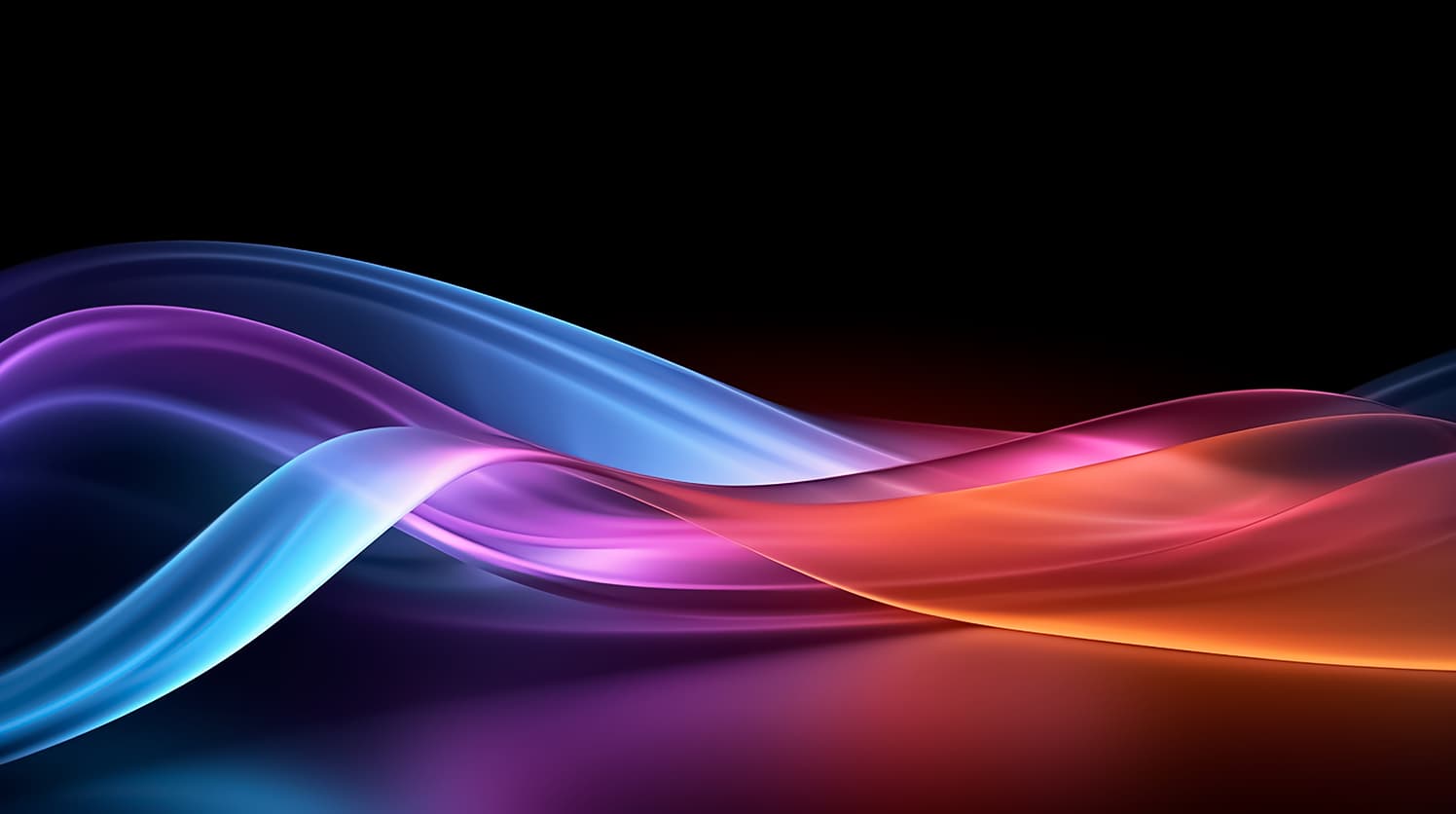Introduction
In recent years, remote work has become increasingly popular, transforming the way we approach our professional lives. While working from home offers numerous benefits, it also presents unique challenges, particularly in maintaining productivity. This guide aims to provide remote workers with essential tools and practical tips to maximize productivity and achieve a healthy work-life balance.
Productivity Tools for Remote Workers
Project Management Tools
1. Trello Trello is a visual project management tool that uses boards, lists, and cards to help you organize tasks. It’s perfect for remote teams looking to collaborate seamlessly. With features like due dates, checklists, and attachments, Trello ensures that every team member stays on track.
2. Asana Asana is another robust project management tool that allows remote workers to track their tasks and projects. With Asana, you can create to-do lists, set deadlines, and monitor progress through various project views like lists, boards, and calendars.
3. Monday.com Monday.com offers a flexible platform for managing projects, tracking workflows, and collaborating with team members. Its customizable templates and automation features can significantly enhance productivity for remote teams.
Communication Tools
1. Slack Slack is a communication platform designed for team collaboration. It allows remote workers to create channels for different projects, share files, and integrate with other productivity tools. Its real-time messaging and video call features make it an indispensable tool for remote work.
2. Microsoft Teams Microsoft Teams combines workplace chat, meetings, file storage, and application integration. It’s an excellent tool for remote workers who need to collaborate on projects, conduct virtual meetings, and share documents seamlessly.
3. Zoom Zoom is a popular video conferencing tool that enables remote teams to hold virtual meetings, webinars, and conference calls. With features like screen sharing and recording, Zoom ensures that remote workers can communicate effectively.
Time Management Tools
1. Toggl Toggl is a time-tracking tool that helps remote workers understand how they spend their time. By tracking the duration of tasks and projects, Toggl provides insights that can help improve time management and productivity.
2. RescueTime RescueTime runs in the background of your computer or mobile device, tracking the time you spend on different applications and websites. It provides detailed reports on your productivity habits, helping you identify and eliminate distractions.
3. Clockify Clockify is a free time-tracking tool that allows remote workers to log hours, set project estimates, and generate timesheet reports. It’s ideal for freelancers and remote teams looking to manage their time more effectively.
Workspace Setup for Maximum Productivity
Ergonomic Setup
An ergonomic workspace setup is crucial for maintaining productivity and preventing physical strain. Invest in a comfortable chair, a desk at the proper height, and consider using a standing desk to vary your posture throughout the day.
Minimize Distractions
Creating a dedicated workspace free from distractions is essential. Choose a quiet area in your home, away from high-traffic zones. Use noise-canceling headphones and background music or white noise to help maintain focus.
Organize Your Workspace
Keep your workspace organized and clutter-free. Use storage solutions like shelves, drawers, and desk organizers to keep your materials and tools within easy reach. A tidy workspace can help reduce stress and improve concentration.
Time Management Techniques
Pomodoro Technique
The Pomodoro Technique involves working in focused intervals (usually 25 minutes) followed by short breaks. This method helps maintain concentration and prevents burnout by ensuring regular rest periods.
Time Blocking
Time blocking involves scheduling specific tasks or activities for designated time slots throughout your day. This technique helps remote workers prioritize their tasks and manage their time more efficiently.
Prioritization Strategies
Use prioritization techniques like the Eisenhower Matrix to identify and focus on tasks that are most important and urgent. This strategy helps remote workers avoid wasting time on low-priority activities.
Balancing Work and Life
Set Boundaries
Setting clear boundaries between work and personal life is essential for remote workers. Establish specific working hours and communicate them to your team and family. Avoid working outside these hours to maintain a healthy work-life balance.
Take Breaks
Regular breaks are crucial for maintaining productivity and preventing burnout. Step away from your workspace, go for a walk, or engage in a relaxing activity to recharge your mind and body.
Self-Care
Incorporate self-care practices into your daily routine. Exercise regularly, eat healthy meals, and ensure you get enough sleep. Taking care of your physical and mental well-being is vital for sustained productivity.
Conclusion
Maximizing productivity as a remote worker requires a combination of the right tools, effective time management techniques, and a well-organized workspace. By implementing these strategies and maintaining a healthy work-life balance, remote workers can enhance their productivity and achieve their professional goals. Share your own tips and experiences in the comments below – let’s learn and grow together in this remote work journey!