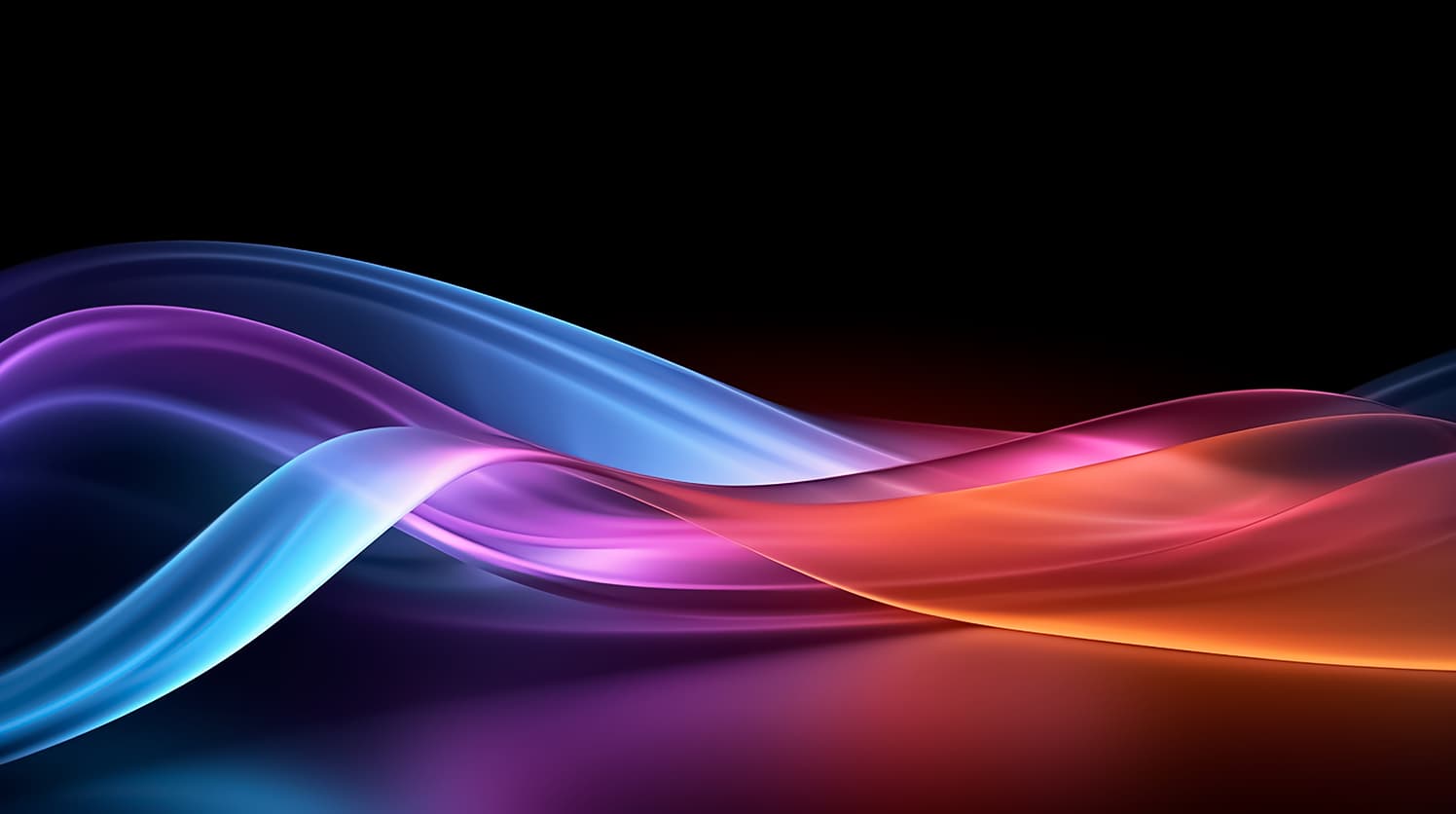Discover the transformative capabilities of Power BI, a leading business intelligence tool that empowers organizations to make data-driven decisions. This comprehensive guide will delve into the intricacies of Power BI, exploring its features, benefits, and practical applications. Whether you’re a seasoned data professional or a business owner looking to harness the power of analytics, this article will equip you with the knowledge to leverage Power BI effectively.
- Understanding Power BI: Dive into the fundamentals of Power BI, exploring its role as a robust business intelligence platform. Learn about its intuitive interface, seamless integration capabilities, and how it enables users to connect to various data sources.
- Key Features of Power BI: Explore the rich set of features that make Power BI a standout in the BI landscape. Highlighting capabilities such as data visualization, interactive dashboards, and real-time analytics, this section will showcase how Power BI turns raw data into actionable insights.
- Data Visualization with Power BI: Uncover the art of creating compelling visualizations using Power BI. From basic charts to advanced visuals, understand how to represent data in a way that resonates with your audience and facilitates easy comprehension.
- Connecting Data Sources: Learn the seamless process of connecting Power BI to various data sources, including Excel, databases, cloud services, and more. Gain insights into the simplicity of data importation and manipulation within the Power BI environment.
- Power BI for Business Growth: Discover how Power BI contributes to business growth by providing a 360-degree view of organizational performance. From sales analytics to operational efficiency, understand how to leverage Power BI for strategic decision-making.
- Power BI vs. Competitors: Conduct a comparative analysis, pitting Power BI against other popular business intelligence tools. Evaluate the strengths and weaknesses, helping readers make informed choices based on their specific needs.
- Creating Interactive Dashboards: Step into the world of interactive dashboards with Power BI. Learn the art of dashboard creation, customization, and sharing, enabling teams to collaborate seamlessly and derive insights collectively.
- Power BI Best Practices: Explore essential tips and best practices for optimizing Power BI usage. From data modeling to report design, this section will guide users in maximizing the tool’s potential while ensuring efficiency and accuracy.
- Power BI Security and Compliance: Delve into the security features of Power BI, ensuring that your data remains protected. Understand compliance standards and measures to safeguard sensitive information within the platform.
- Conclusion: Summarize the key takeaways from the guide, emphasizing how Power BI can revolutionize the way organizations handle data and make informed decisions.
By the end of this article, readers will have a comprehensive understanding of Power BI, equipped with the knowledge to harness its potential for enhanced business intelligence. Stay ahead in the competitive landscape by unleashing the full power of Power BI.