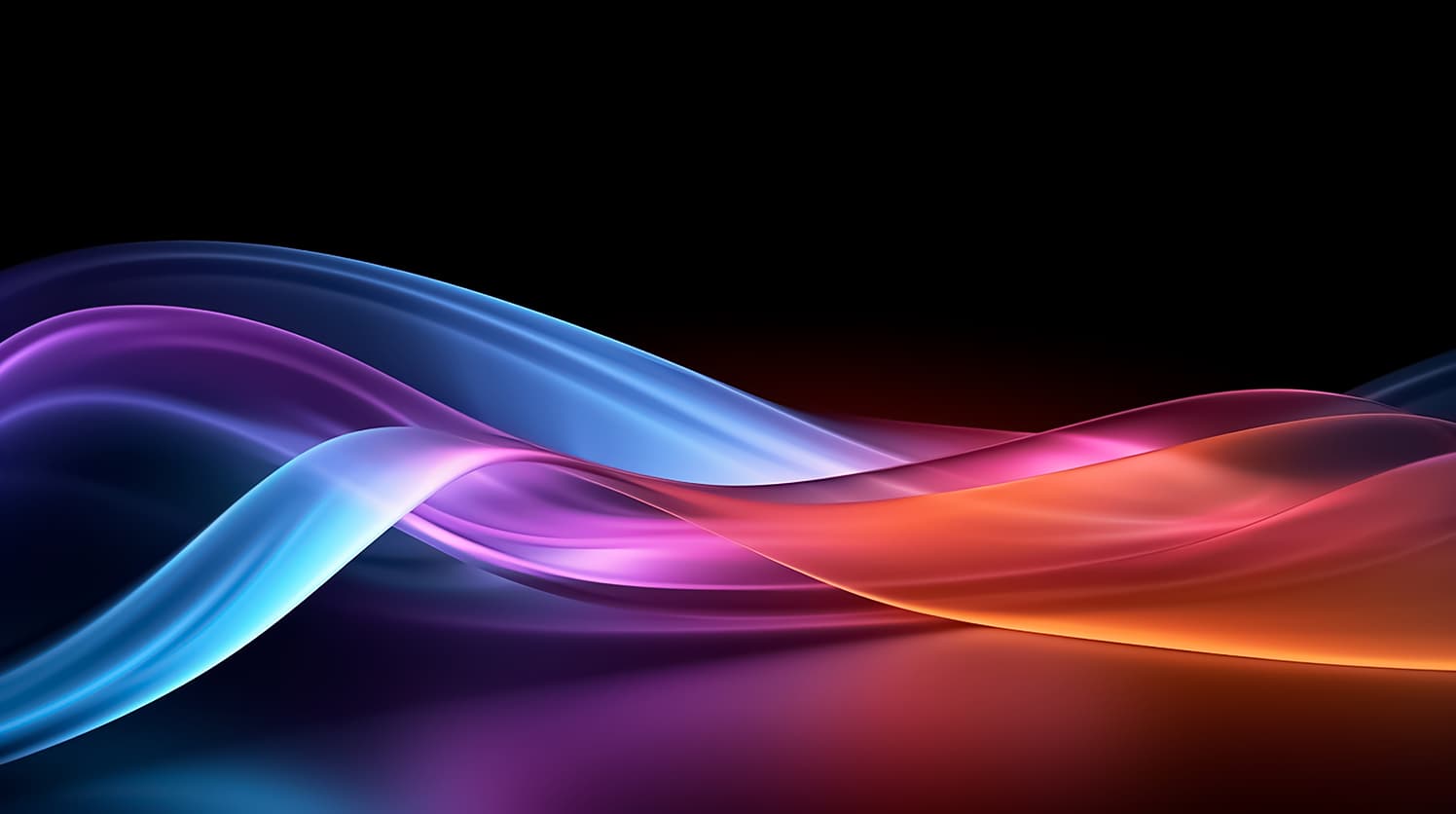When you’re playing a game, you expect smooth, responsive interactions. However, the delay between an action and its appearance on the screen can affect your experience. This delay is known as latency, and it refers to the time it takes for information to travel from your computer’s hardware—like the CPU (Central Processing Unit) and GPU (Graphics Processing Unit)—to the display on your monitor.
Let’s break down the key components and facts about this process to help clarify how latency works.
1. What is Latency?
Latency, in the context of gaming, is the time taken for an input (like pressing a button or moving your mouse) to appear on your screen. Latency affects the responsiveness of your game, with lower latency providing a more immediate response and higher latency leading to noticeable delays. This delay can be caused by a variety of factors, including hardware limitations, software settings, or network conditions in online games.
2. CPU and GPU: Their Roles
- CPU (Central Processing Unit): The CPU is responsible for executing the game’s logic, processing inputs, managing physics, and handling AI. It processes the instructions that tell the game what needs to happen, such as character movements, actions, or environmental changes.
- GPU (Graphics Processing Unit): The GPU handles rendering—the process of creating the visuals on your screen. It takes the data from the CPU, such as the position of objects, and generates the images or frames. The more powerful your GPU, the faster it can render complex scenes, resulting in better performance.
3. The Journey from Input to Display
Here’s a simplified flow of how data moves through your system during gameplay:
- Input: You press a button on your controller or keyboard.
- CPU Processing: The CPU processes that input and determines what happens next in the game (for example, your character moves or jumps).
- GPU Rendering: The CPU sends this information to the GPU, which calculates the lighting, textures, and effects needed for the next frame.
- Frame Sent to Monitor: Once the frame is ready, it’s sent to the monitor, which then displays the image for you to see.
Each step in this chain adds a small amount of time, or latency.
4. Types of Latency
- Input Lag: This refers to the time between when you press a button and when that action happens in the game. Input lag is mainly affected by the speed of the CPU in processing commands and the efficiency of communication between devices (e.g., keyboard, mouse, controller, etc.).
- Rendering Lag: This occurs when the GPU takes too long to render a frame, often due to high graphical settings or limitations in hardware. It can also occur if the game is running at a low frame rate (FPS), as the GPU might be struggling to keep up with the workload.
- Display Lag: This is the delay between when the GPU sends a frame and when the monitor displays it. It can vary depending on your monitor’s refresh rate and response time. High-end gaming monitors are designed to minimize display lag.
5. Factors That Influence Latency
- Frame Rate (FPS): A higher frame rate means the GPU is rendering frames faster, reducing rendering lag. However, if the CPU or GPU can’t keep up with high settings, the FPS may drop, increasing latency.
- Monitor Refresh Rate: A monitor with a higher refresh rate (measured in Hz) can display frames more frequently, reducing display lag. For instance, a 144Hz monitor can refresh the screen 144 times per second, compared to 60Hz, which only refreshes 60 times per second.
- V-Sync and G-Sync: Technologies like V-Sync (Vertical Sync) and G-Sync (by NVIDIA) or FreeSync (by AMD) are designed to synchronize the frame rate of the GPU with the refresh rate of the monitor to prevent screen tearing. However, enabling V-Sync can introduce additional latency, as the GPU may wait to complete a frame until the monitor is ready to display it.
6. Measuring and Reducing Latency
Gamers often measure latency to ensure smooth, responsive gameplay, especially in competitive environments. Tools like NVIDIA’s Reflex and AMD’s Radeon Anti-Lag can help reduce latency by optimizing the timing between the CPU and GPU.
Here are a few steps to reduce latency:
- Optimize Your Graphics Settings: Lowering certain graphics settings, like shadows or texture quality, can reduce the workload on the GPU and allow it to render frames faster.
- Upgrade Your Hardware: Using a faster CPU, GPU, or higher refresh rate monitor can dramatically reduce latency. Gaming monitors with low response times and high refresh rates are essential for competitive gamers.
- Disable V-Sync: Disabling V-Sync in certain situations can reduce latency, though you may experience screen tearing. G-Sync and FreeSync provide better alternatives that reduce screen tearing without adding as much latency.
7. Network Latency in Online Games
When playing online, you also have to factor in network latency, often called ping. This measures the time it takes for your computer to communicate with the game server. Even if your CPU/GPU and monitor have low latency, a high ping can still cause noticeable delays in online games.
Conclusion
Latency in gaming is a crucial aspect of the overall experience. It involves multiple components working together—CPU, GPU, monitor, and input devices—to create the smoothest possible experience. By understanding the factors that contribute to latency and how to manage them, gamers can enjoy a more responsive and immersive experience.
If you’re looking to reduce latency, consider upgrading your hardware, adjusting your game’s settings, or using technologies like NVIDIA Reflex or G-Sync to fine-tune the balance between visual quality and performance.